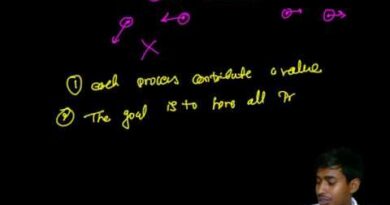Layering in Distributed System operating system layered.
Layering in Distributed System operating system layered.
Contents
- 0.0.1 Layering in Distributed System & Operating System Layers
- 0.0.2 What is Layering in Distributed Systems?
- 0.0.3 Layered Architecture in Distributed Systems
- 0.0.4 Key Benefits of Layering in Distributed Systems:
- 0.0.5 Layered Architecture in Operating Systems
- 0.0.6 OS Layered Structure:
- 0.0.7 Advantages of OS Layering:
- 0.1 Conclusion
- 1 🧱 Layering in Distributed Systems & Operating Systems
Layering in Distributed System & Operating System Layers
What is Layering in Distributed Systems?
Layering in a Distributed System is a method of organizing system functions into different levels, where each layer provides services to the layer above it. This modular approach simplifies system design and enhances scalability, security, and fault tolerance.
Layered Architecture in Distributed Systems
A distributed system typically follows a 5-layered architecture:
| Layer | Function |
|---|---|
| Hardware Layer | Physical components like servers, networks, and storage. |
| Operating System Layer | Manages hardware, memory, and process execution. |
| Middleware Layer | Provides services like communication, security, and coordination. |
| Application Layer | User-facing applications like web browsers, databases, and cloud services. |
| User Layer | Interacts with applications via UI or APIs. |
Key Benefits of Layering in Distributed Systems:
Modularity: Easier debugging and maintenance.
Scalability: Components can be added or replaced independently.
Security: Each layer can have its own security protocols.
Interoperability: Different systems can work together smoothly.
Layered Architecture in Operating Systems
The Operating System (OS) itself follows a layered structure, where each layer has specific responsibilities.
OS Layered Structure:
Hardware Layer – CPU, memory, I/O devices.
Kernel Layer – Handles system calls, scheduling, and hardware interaction.
Device Driver Layer – Manages specific hardware components.
System Call Interface – Allows user applications to interact with the OS.
User Application Layer – GUI, CLI, software programs.
Advantages of OS Layering:
Simplifies OS Design
Enhances Security & Protection
Supports Modularity
Conclusion
- Layering in Distributed Systems ensures modularity and scalability.
- OS Layering provides abstraction and security.
- Both architectures improve system efficiency and management.
Would you like an example of a real-world distributed system like Google Cloud or AWS? Let me know!
Distributed Systems LECTURE NOTES B.TECH IV YEAR
Layering in Distributed System operating system layered.
DISTRIBUTED OPERATING SYSTEMS – MIS
1.11 OPERATING SYSTEM STRUCTURE
Distributed Operating Systems
Here’s a clear and simplified explanation of:
🧱 Layering in Distributed Systems & Operating Systems
📌 What is Layering?
Layering is a design principle where a system is broken down into ordered levels (layers), each with a specific function.
Each layer communicates only with its adjacent layers, making the system modular, scalable, and easier to manage.
🔹 Layering in Operating Systems (OS)
🧠 OS Layers (General 6-Layer Model):
| Layer No. | Layer Name | Description |
|---|---|---|
| 1 | Hardware | Physical devices (CPU, RAM, etc.) |
| 2 | CPU Scheduling & Memory Mgmt | Manages CPU and RAM |
| 3 | I/O Management | Handles keyboard, mouse, printer |
| 4 | File System | Manages files and directories |
| 5 | System Calls & OS Interface | Interface for user programs |
| 6 | User Interface (Shell) | Command line or GUI |
✅ Example OS: The original UNIX OS followed this approach.
✅ Benefits of Layered OS Architecture:
- Easier to debug & maintain
- Modules are independent
- Can develop or upgrade layers independently
- Security: Lower layers can protect themselves from higher layers
🌐 Layering in Distributed Systems
In Distributed Systems, layering helps abstract the complexity of communication and coordination between remote machines.
🧱 Typical Layers in Distributed System Architecture:
| Layer | Description |
|---|---|
| 1. Application Layer | End-user programs (e.g., chat app, file sharing) |
| 2. Middleware Layer | Hides heterogeneity of systems; provides APIs (e.g., CORBA, RPC, gRPC) |
| 3. Operating System Layer | Manages local system resources |
| 4. Network Layer | Handles data transport over network (TCP/IP) |
| 5. Hardware Layer | Actual machines, sensors, devices |
🧠 What is Middleware?
Middleware is the key “glue layer” in distributed systems that enables communication, data sharing, and coordination across distributed components.
Examples:
- Remote Procedure Call (RPC)
- Message queues (RabbitMQ, Kafka)
- Object request brokers (CORBA)
⚖️ Comparison: Layered OS vs Distributed System Layers
| Feature | Operating System | Distributed System |
|---|---|---|
| Purpose | Manage a single machine | Manage multiple machines |
| Middle layer focus | System Calls, Process Mgmt | Middleware for communication |
| Network layer presence | Optional or limited | Core component |
| Example OS | Linux, Windows | Hadoop, Kubernetes |
🎯 Conclusion:
- Layering ensures modularity, scalability, and separation of concerns.
- In OS, layers abstract hardware and provide services to apps.
- In Distributed Systems, layers manage inter-node communication, resource sharing, and application coordination.
Would you like:
- 📊 A visual diagram of layers?
- 🧪 MCQ quiz for exam practice?
- 📄 PDF notes for GATE/UGC-NET prep?
Let me know how I can help!