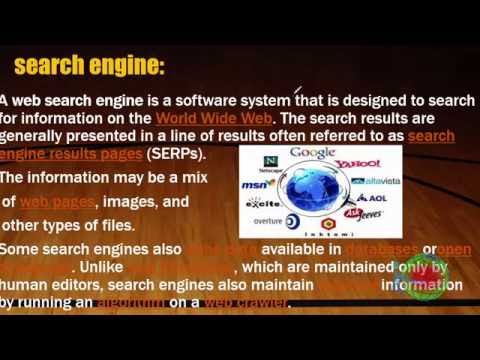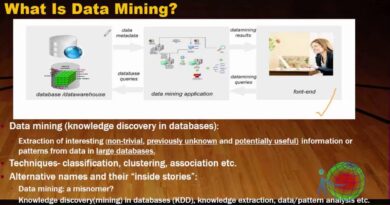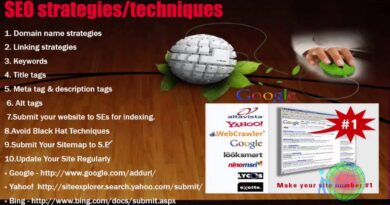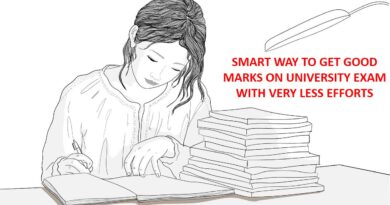what is SEO ( Complete introduction helpful for clearing basic understanding of ranking Post on Google Bing)
What is SEO ( Complete introduction helpful for clearing basic understanding of ranking Post on Google Bing)
Contents
- 0.1 Complete Introduction to SEO (Search Engine Optimization)
- 0.2 What is SEO?
- 0.3 Why is SEO Important?
- 0.4 How Search Engines Rank Websites
- 0.5 Types of SEO
- 0.6 1. On-Page SEO (Optimizing your website’s content & structure)
- 0.7 2. Off-Page SEO (Building credibility outside your website)
- 0.8 3. Technical SEO (Improving website performance)
- 0.9 How to Rank a Post on Google & Bing (Step-by-Step Guide)
- 0.10 Step 1: Keyword Research
- 0.11 Step 2: Write High-Quality Content
- 0.12 Step 3: Optimize On-Page SEO
- 0.13 Step 4: Improve Technical SEO
- 0.14 Step 5: Build Backlinks (Off-Page SEO)
- 0.15 How Long Does It Take to Rank on Google?
- 0.16 Best SEO Tools for Beginners
- 0.17 Final Thoughts
- 1 🌐 What is SEO?
- 2 🔍 Why SEO Matters?
- 3 🧠 How Search Engines Rank Posts
- 4 ⚙️ SEO Basics to Rank a Blog Post
- 5 📊 Tools to Help You:
- 6 📈 SEO is a Long-Term Game
Complete Introduction to SEO (Search Engine Optimization)
What is SEO?
SEO (Search Engine Optimization) is the process of optimizing a website or a web page to improve its visibility in search engines like Google, Bing, Yahoo, etc. The primary goal of SEO is to drive organic (non-paid) traffic to a website by making it more relevant and authoritative in the eyes of search engines.
Why is SEO Important?
- Increases Website Traffic – Higher rankings mean more visitors.
- Builds Credibility and Trust – Websites that appear on the first page of search results are more trusted.
- Better User Experience – SEO improves site speed, mobile-friendliness, and overall usability.
- Cost-Effective – Organic traffic from SEO is free compared to paid advertisements.
How Search Engines Rank Websites
Search engines use crawlers (bots) to scan and index web pages. They evaluate websites based on hundreds of ranking factors, but the most important are:
- Relevance – How well the content matches the search query.
- Authority – The trustworthiness and reputation of a website.
- User Experience (UX) – Site speed, mobile responsiveness, and engagement metrics.
Types of SEO
1. On-Page SEO (Optimizing your website’s content & structure)
- Keyword Research – Find relevant search terms people use.
- Title Tags & Meta Descriptions – Write compelling titles and descriptions with keywords.
- Header Tags (H1, H2, H3, etc.) – Organize content properly.
- Internal Linking – Link to other pages on your website for better navigation.
- Image Optimization – Use alt text and compress images for fast loading.
2. Off-Page SEO (Building credibility outside your website)
- Backlinks – Getting links from other trusted websites.
- Social Signals – Engagement from social media shares.
- Brand Mentions – Your website being mentioned online without links.
3. Technical SEO (Improving website performance)
- Mobile Optimization – Ensuring your website works well on mobile devices.
- Site Speed – Faster loading websites rank higher.
- Secure Website (HTTPS) – Security is a ranking factor.
- XML Sitemap & Robots.txt – Helps search engines crawl your site efficiently.
How to Rank a Post on Google & Bing (Step-by-Step Guide)
Step 1: Keyword Research
- Use tools like Google Keyword Planner, Ahrefs, or SEMrush.
- Find low-competition and high-search-volume keywords.
Step 2: Write High-Quality Content
- Include the target keyword in the title, first 100 words, and headings.
- Write engaging and informative content (at least 1000+ words).
- Use images, videos, and bullet points for better readability.
Step 3: Optimize On-Page SEO
- Title Tag – Keep it under 60 characters with the main keyword.
- Meta Description – Write a compelling summary with keywords.
- Use Internal and External Links – Link to relevant pages and trusted websites.
Step 4: Improve Technical SEO
- Optimize for Mobile – Use a responsive design.
- Increase Page Speed – Compress images and enable caching.
- Use HTTPS – A secure website ranks higher.
Step 5: Build Backlinks (Off-Page SEO)
- Guest Posting – Write articles for other websites.
- Broken Link Building – Find and replace broken links with your content.
- Social Media Sharing – Promote content on Facebook, Twitter, LinkedIn.
How Long Does It Take to Rank on Google?
SEO is a long-term strategy. On average, it takes 3 to 6 months to rank on Google, depending on competition, keyword difficulty, and website authority.
Best SEO Tools for Beginners
- Google Search Console – Tracks website performance.
- Google Analytics – Monitors traffic and user behavior.
- Ahrefs / SEMrush / Ubersuggest – Keyword research and backlink analysis.
- Yoast SEO (for WordPress users) – Helps optimize content easily.
Final Thoughts
SEO is essential for ranking higher on search engines like Google and Bing. By following proper On-Page, Off-Page, and Technical SEO strategies, you can improve your rankings, increase website traffic, and grow your online presence.
Would you like me to help with SEO-friendly content writing or keyword research?
Here’s a complete beginner-friendly introduction to SEO (Search Engine Optimization), designed to help you understand how to rank posts on Google, Bing, and other search engines:
🌐 What is SEO?
SEO stands for Search Engine Optimization — the process of optimizing your website or blog content so that search engines like Google, Bing, and Yahoo show it higher in search results when users search for related terms.
🔍 Why SEO Matters?
-
Free (organic) traffic: Unlike ads, SEO brings you free visitors.
-
Visibility & trust: Top-ranking pages are seen as more trustworthy.
-
Higher clicks & engagement: 70–90% of users click on the first few results.
🧠 How Search Engines Rank Posts
Search engines use algorithms that consider over 200 factors to rank content. Here are the most important:
1. Relevance
-
Your content should match the user’s search intent (informational, transactional, etc.)
2. Keywords
-
Use target keywords in:
-
Title
-
Meta description
-
Headings (H1, H2)
-
URL
-
Content naturally (without stuffing)
-
3. Content Quality
-
Clear, original, detailed, and useful content ranks better.
-
Google prefers content that answers questions directly.
4. Backlinks
-
Links to your site from other reputable sites.
-
Considered as votes of trust.
5. Technical SEO
-
Fast-loading pages
-
Mobile-friendly design
-
Secure connection (HTTPS)
-
Correct use of sitemaps, robots.txt
6. User Experience (UX)
-
Easy navigation
-
Low bounce rate
-
High time spent on page
⚙️ SEO Basics to Rank a Blog Post
✅ On-Page SEO
-
Title: Catchy and includes your keyword
-
URL: Short and keyword-rich
-
Meta Description: Summary with a CTA
-
Headings (H1–H4): Well-structured content
-
Images: Use alt text with keywords
✅ Off-Page SEO
-
Get backlinks via guest posts, forums, social media
-
Promote your content on social platforms
✅ Technical SEO
-
Use tools like Google Search Console, Bing Webmaster Tools
-
Check speed via PageSpeed Insights
-
Submit your sitemap
📊 Tools to Help You:
-
Google Search Console – to track your site’s SEO
-
Ahrefs / SEMrush / Ubersuggest – for keyword research
-
Yoast SEO / RankMath – plugins for WordPress
📈 SEO is a Long-Term Game
-
Results can take weeks or months
-
Focus on consistent, valuable content
Let me know if you’d like a visual SEO checklist, beginner SEO tool guide, or SEO-optimized blog post example to help you get started faster.