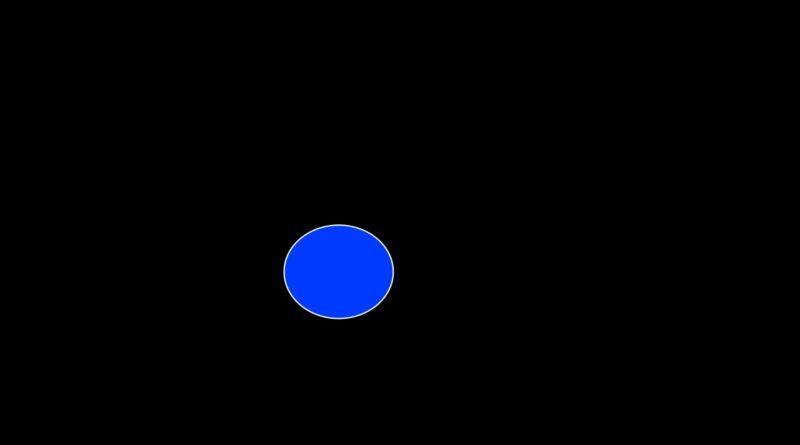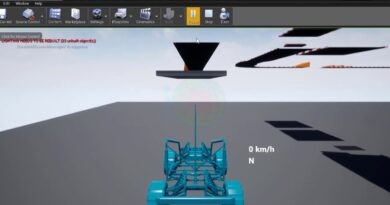How to Animate ball in 2D Dimensions Step by Step Guide with Live Demo
How to Animate ball in 2D Dimensions Step by Step Guide with Live Demo.
Animating a 2D ball can be done using various tools like Adobe Animate, Unity, Python (Pygame), HTML5 Canvas, or CSS animations. Here’s a step-by-step guide to animate a ball using HTML5 Canvas and JavaScript with a live demo.
Contents
Step-by-Step Guide to Animating a 2D Ball Using HTML5 Canvas
Step 1: Create an HTML File
First, set up the HTML structure where the ball will be drawn.
Step 2: Set Up the JavaScript for Animation
Create a script.js file to draw and animate the ball.
How It Works
-
Create an HTML Canvas where the ball will move.
-
Define ball properties (position, speed, color, radius).
-
Use
drawBall()to render the ball on the canvas. -
Use
update()to move the ball by changing its position (xandy). -
Use
requestAnimationFrame(update)to create a smooth animation loop. -
Check for wall collisions to bounce the ball off the edges.
Live Demo
You can copy-paste this code into an HTML file and open it in a browser to see the animated ball in action!
Would you like me to modify this animation, such as adding gravity or making the ball react to user input?
Animating a ball in 2D dimensions is a great beginner project to understand basic animation concepts like position, velocity, timing, and frame updates. Here’s a step-by-step guide with a live demo example using HTML + JavaScript (Canvas API).
🎬 Step-by-Step Guide: Animate a Ball in 2D
🛠️ Tools You’ll Use
-
HTML5
<canvas>element -
JavaScript (for drawing and animation)
-
A browser (Chrome/Edge/Firefox)
✅ Step 1: Set Up HTML and Canvas
✅ Step 2: Create JavaScript File (ball-animation.js)
👀 What Happens in the Demo?
-
A blue ball appears at the center of the canvas
-
It moves diagonally
-
It bounces when it hits the edge of the canvas
🧠 Key Concepts Covered
| Concept | Description |
|---|---|
Canvas |
The drawing area in the browser |
requestAnimationFrame() |
Smooth animation at 60 fps |
dx/dy |
Velocity in x and y directions |
ctx.clearRect() |
Clears the previous frame |
ctx.arc() |
Draws the ball |
🧪 Want to Try More?
You can:
-
Add gravity for a more realistic bounce
-
Add user controls (arrow keys to move)
-
Create multiple bouncing balls
-
Add collision detection
🎁 BONUS: Want a Live CodePen/JSFiddle Link?
Or a zip file with the code and editable demo?
Let me know and I’ll generate one for you!