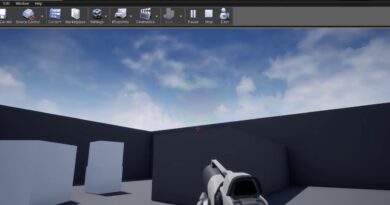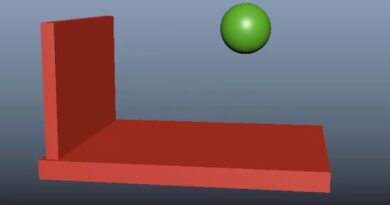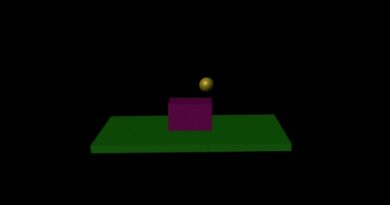Concept of 2D Animation-Animate the Body in two Dimension
Concept of 2D Animation-Animate the Body in two Dimension.
Here is a clear explanation of the Concept of 2D Animation and how to animate the body in two dimensions:
Contents [hide]
 What is 2D Animation?
What is 2D Animation?
2D Animation refers to creating movement in a two-dimensional space. This involves characters, backgrounds, and objects moving in a flat world, having only height (y-axis) and width (x-axis) — there’s no depth (z-axis) like in 3D animation.
 Basic Concept of 2D Animation
Basic Concept of 2D Animation
| Element | Description |
|---|---|
| Dimensions | Only X and Y axes (no depth) |
| Medium | Can be hand-drawn, digital, or vector-based |
| Used In | Cartoons, explainer videos, games, educational content |
 Core Principles of 2D Animation (From Disney’s 12 Principles)
Core Principles of 2D Animation (From Disney’s 12 Principles)
-
Squash and Stretch – Adds weight and flexibility
-
Anticipation – Prepares the viewer for an action
-
Staging – Clear presentation of idea or action
-
Straight Ahead vs. Pose to Pose – Drawing frame-by-frame or key poses
-
Follow Through and Overlapping Action – Realistic motion flow
-
Timing and Spacing – Controls speed and rhythm
-
Exaggeration – Makes actions more expressive
 Animating the Body in 2D: Step-by-Step Guide
Animating the Body in 2D: Step-by-Step Guide
 Step 1: Design the Character
Step 1: Design the Character
-
Start with basic body shapes (circle for head, rectangle for torso, lines for limbs)
-
Define character features: face, hands, posture
 Step 2: Create Key Poses
Step 2: Create Key Poses
-
Draw keyframes: start, peak, and end of action
-
Example: walking cycle → contact, down, passing, up
 Step 3: Add In-Between Frames
Step 3: Add In-Between Frames
-
Fill in the frames between key poses for smoother motion (called “tweening”)
 Step 4: Timing and Spacing
Step 4: Timing and Spacing
-
Control how long each frame is shown
-
More spacing = faster motion, less spacing = slower motion
 Step 5: Layer the Elements
Step 5: Layer the Elements
-
Body parts on separate layers: head, torso, arms, legs
-
Animate each part independently to simulate real movement
 Step 6: Use Animation Software (Optional)
Step 6: Use Animation Software (Optional)
-
Popular 2D Animation Tools:
-
Adobe Animate
-
Toon Boom Harmony
-
OpenToonz (Free)
-
Pencil2D (Free)
-
 Simple Example: 2D Walking Animation
Simple Example: 2D Walking Animation
Frames Needed:
-
Frame 1: Left foot forward
-
Frame 2: Both feet on ground
-
Frame 3: Right foot forward
-
Repeat
Key Notes:
-
Arms swing opposite to legs
-
Head bobs slightly
-
Maintain balance (center of gravity shifts)
 Applications of 2D Body Animation
Applications of 2D Body Animation
-
Explainer Videos
-
Educational Tutorials
-
Short Films
-
Game Character Animation
-
Mobile App Interactions
If you want a step-by-step drawing example, practice worksheets, or a 2D animation project idea, just let me know — I’d be happy to prepare one for you!